
Multiple Timers
Create and run multiple timers at the same time, each customizable by color and name (with support for Emoji too!). Support for countdown, stopwatch and intervals means you're equipped for every timing need.

Live Activities & Lock Screen Widgets
Use Live Activities to track and control your timers in real-time, right from your Lock Screen. Widgets are also supported on the Lock Screen, giving you one-tap access to starting new timers, controlling existing timers and using Quick Timers to get things done fast. Timing has never been so accessible.
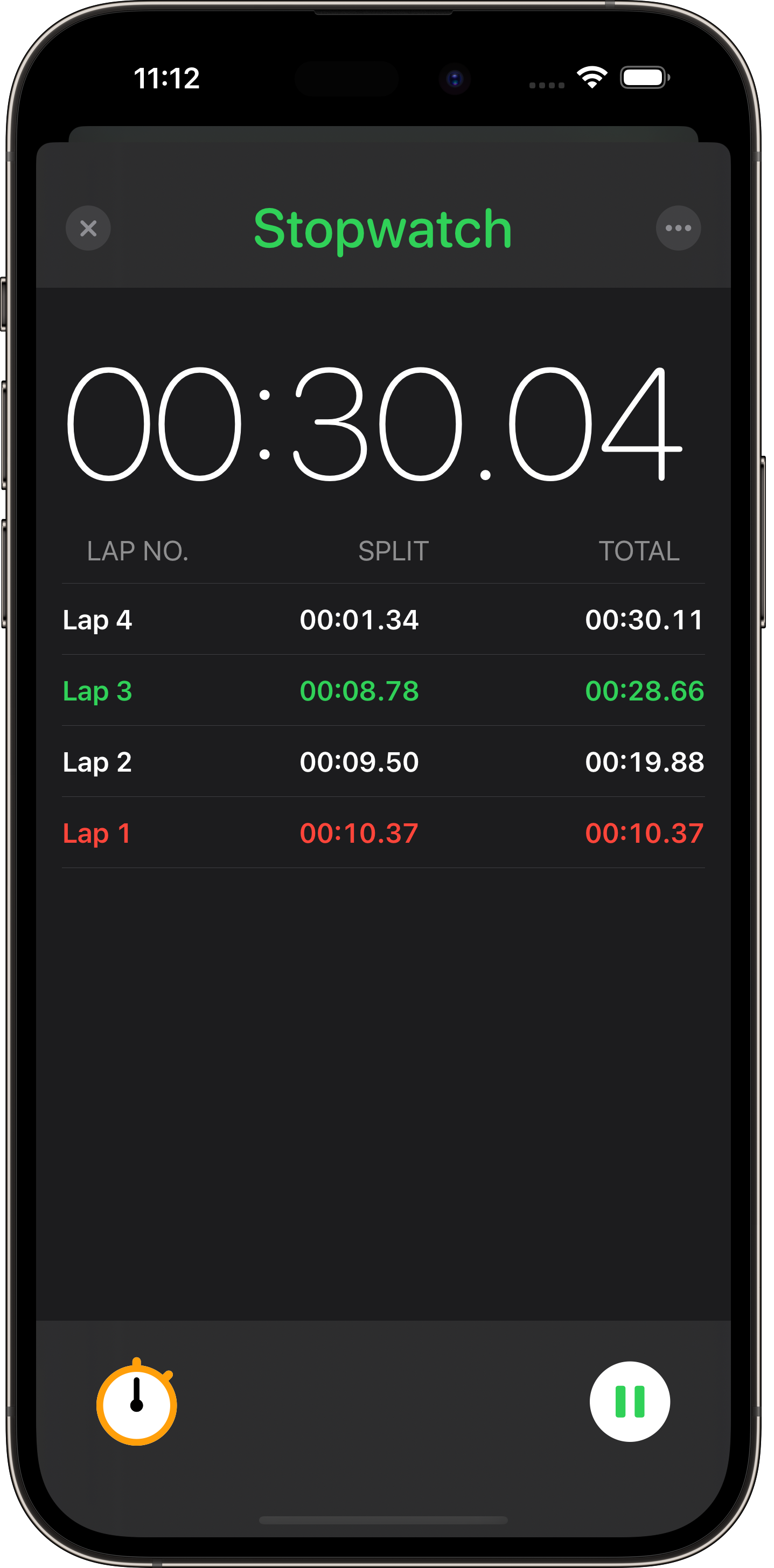
Stopwatch & Laps
Elevate your timing precision using the Stopwatch and Laps. Whether you're training for a race, cooking a complex recipe, or managing a work project, you can now analzye each segment of your activity in detail.
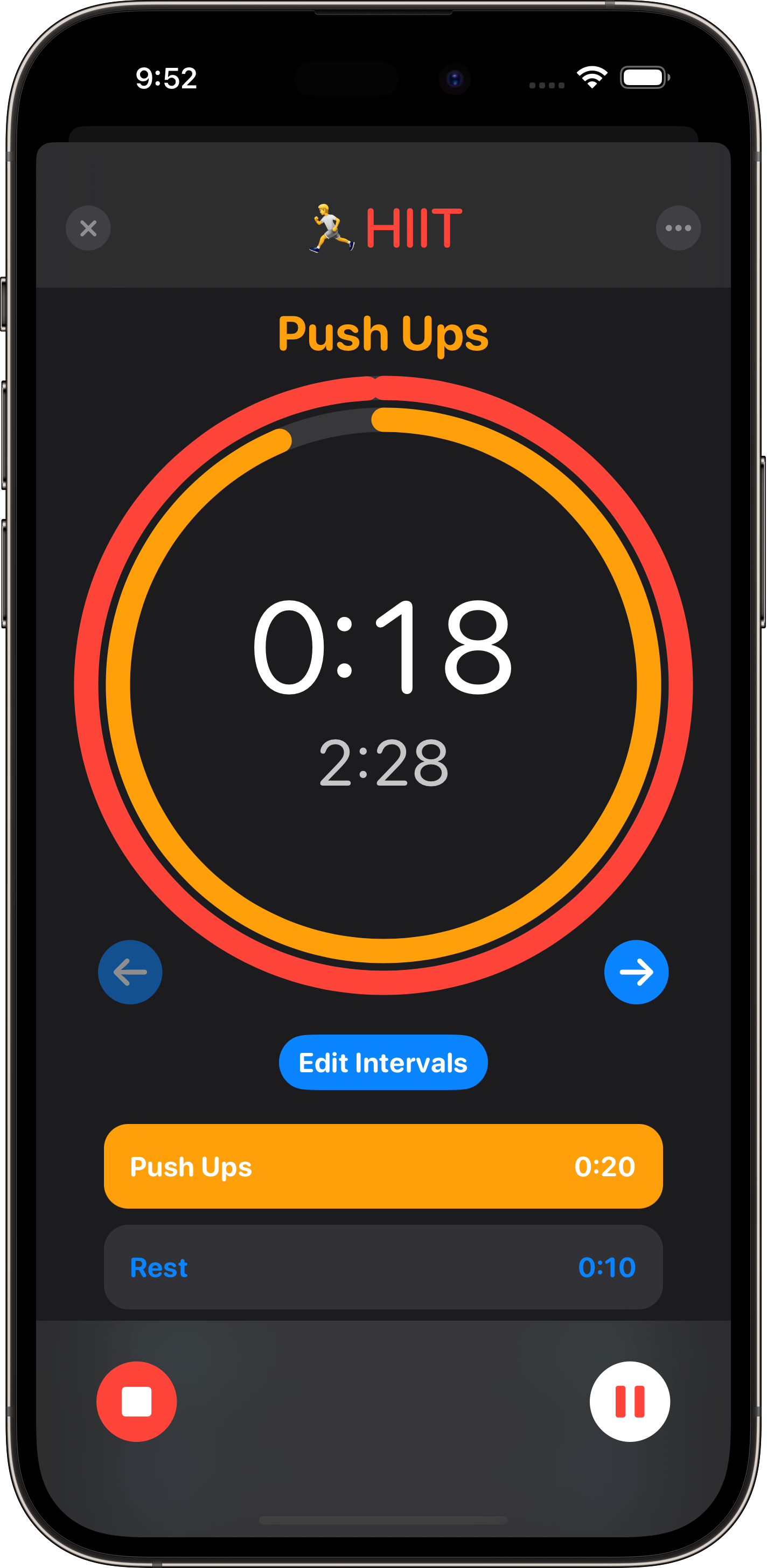
Interval Timers
Optimize your routines with Interval Timers. Whether for workouts, study sessions, or project management, easily customize intervals to suit your needs and boost productivity.

At-a-Glance Timer Management with Widgets
Transform your home screen into a timer control center with Widgets. Start a timer, control existing ones, or view active timers. Try our 'Quick Timers' widget for an instant start-up of preset durations, which 'self-destructs' upon completion for a clutter-free experience.
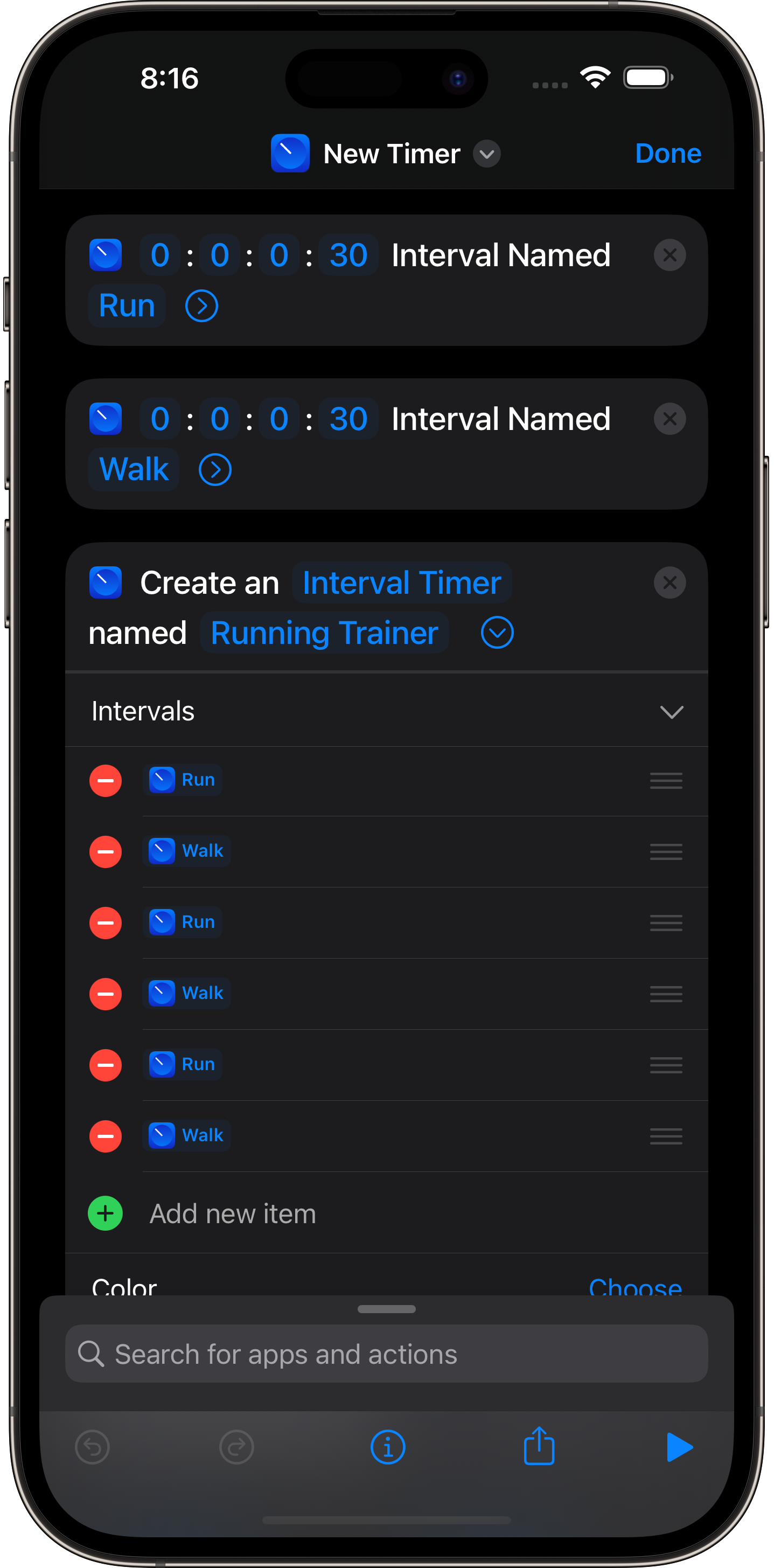
Seamless Integration with Shortcuts
More Shortcuts options than ever, Just Timers goes above any beyond to let you create the complex interval timer routines you need. Use the power of Shortcuts to create complex loops and sets of intervals. Create and control timers via Siri, using only your voice. Assign URLs or Shortcut names to run after timers finish, giving you timed control over events and actions.

Time Management on Your Wrist
Enjoy seamless timer control with our Watch App. Start timers or build personalized interval sets directly from your wrist using our easy-to-use template builder. Experience the convenience of time management from your wrist.
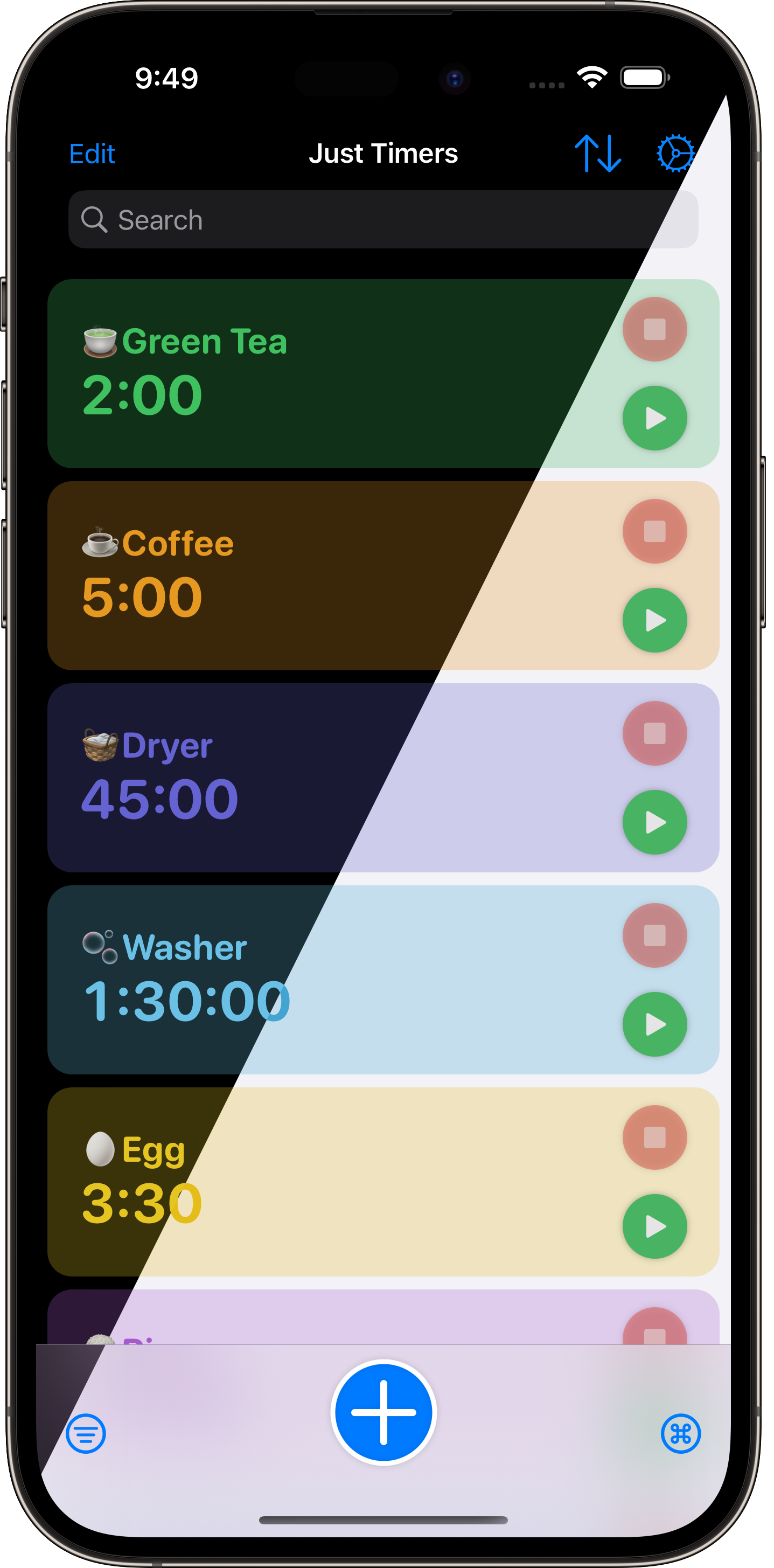
Light & Dark Themes
Tailor your user experience to match your environment or mood with Light and Dark UI themes. Seamlessly switch between themes for comfortable, eye-friendly usage, day or night.
